Jira project management: is it essential for your projects? If you’ve been pondering whether to incorporate this tool into your workflow, you’re not alone. Many project managers and teams grapple with this question as they strive for efficiency and clarity.
What is Jira project management?
Jira is a comprehensive project management tool designed to streamline workflows, track issues, and support agile methodologies across various teams and projects.
Benefits of Jira project management

Streamlined issue tracking for software development teams
Jira provides robust issue tracking capabilities, making it an invaluable tool for software development teams. With Jira Software, teams can easily create, assign, and track user stories and bugs, ensuring that all issues are addressed promptly.
This streamlined process helps teams maintain a clear view of their progress and upcoming sprint priorities, allowing for efficient sprint planning and backlog management.
Customizable workflows for agile teams
One of Jira’s standout features is its customizable workflows. Agile teams can tailor workflows to fit their specific methodologies, whether using Scrum, Kanban, or a hybrid approach.
This flexibility allows teams to adapt Jira’s workflow steps and board views to match their unique processes, facilitating smoother transitions between different phases of a project and ensuring consistent progress.
Powerful reporting and analytics tools
Jira offers a range of reporting tools, including burndown charts, Control Charts, Velocity Charts, and more. These tools provide project managers and teams with valuable insights into team performance and project progress.
For example, Agile reports can highlight bottlenecks in the workflow, while velocity reports can predict future sprint capacity, helping teams make informed decisions about their work.
Central repository for project documentation
Jira serves as a central repository for all project-related information, acting as a single source of truth for the entire team.
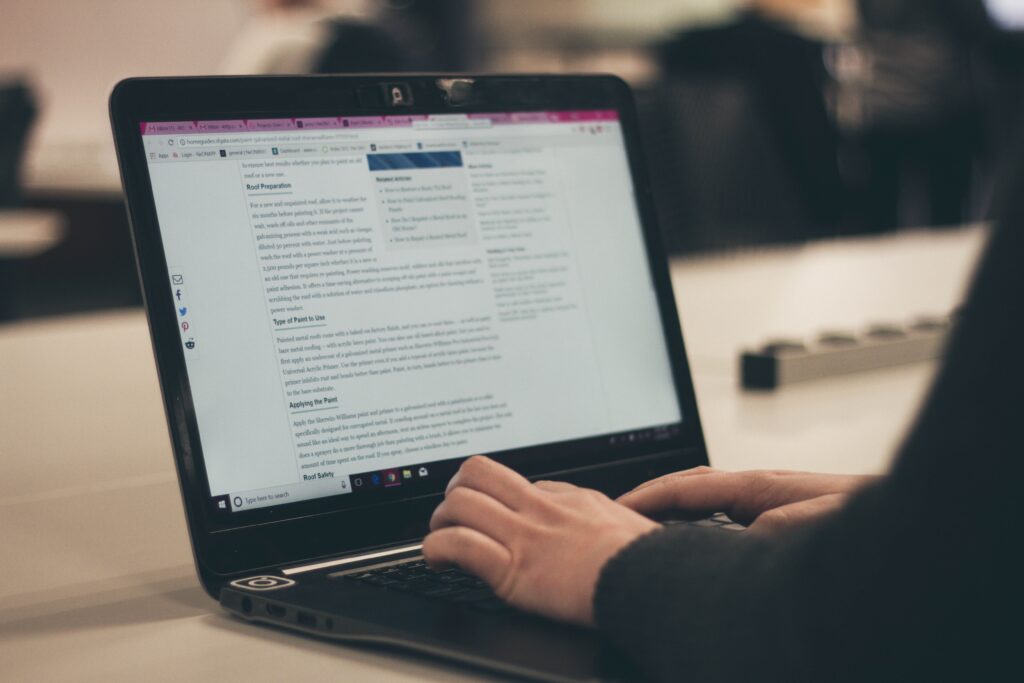
This feature is particularly useful for cross-functional teams and remote team members who need easy access to project requirements, comments on issues, and documentation.
Having a unified space for all project details ensures that everyone stays on the same page and can quickly reference necessary information.
Efficient task management and prioritization
Jira’s robust task management features allow teams to organize and prioritize tasks effectively. Teams can break down complex projects into manageable tasks, assign them to team members, and set deadlines.

The use of issue types and custom workflows helps in categorizing and prioritizing tasks, ensuring that the most critical issues are addressed first. This systematic approach is crucial for maintaining focus and achieving business objectives.
Comprehensive suite of agile tools
Jira provides a comprehensive suite of tools designed to support Agile project management practices. These tools include Scrum boards, Kanban boards, product backlogs, and sprint planning features.
Teams can visualize their work, manage their workflows, and track development progress all in one place. This integration facilitates a smooth Agile development process, from backlog grooming to sprint completion, making Jira an ideal choice for Agile project managers.
Integration with thousands of apps for enhanced functionality
Jira’s integration capabilities with thousands of apps make it a versatile tool for various types of projects. Whether you’re working on software development, marketing, or financial projects, Jira can be customized to fit your needs.
Integrations with tools like Confluence, Slack, and GitHub enhance collaboration and streamline workflows, making it easier for teams to manage entire projects and track their development progress.
Secure and scalable for large teams
Jira’s robust security features and scalability make it suitable for large organizations and complex projects. With features like issue-level security, permission schemes, and default permissions, Jira ensures that sensitive information is protected.
Additionally, Jira Cloud offers enterprise-grade security, making it a trusted choice for organizations like Discover Financial Services. This secure and scalable nature of Jira supports the needs of both small teams and large enterprises.
Where does Jira fall short?

Complexity in customizing workflows
While Jira offers highly customizable workflows, the complexity of setting them up can be a drawback. Teams without dedicated technical support may struggle to configure workflow schemes, issue types, and board columns to suit their specific needs.
This complexity can lead to a steep learning curve, making it challenging for new users to fully leverage Jira’s capabilities. For example, non-software projects may find it difficult to adapt Jira’s default workflows to their unique processes.
Overwhelming number of features for simple projects
Jira’s extensive feature set can be overwhelming for teams managing smaller or simpler projects. The comprehensive suite of Agile tools, while beneficial for complex projects, may seem excessive for teams not needing such detailed project management capabilities.
This can result in a cluttered interface and unnecessary features that distract from the core tasks at hand. For instance, a marketing team managing a straightforward campaign might find Jira’s advanced features more cumbersome than helpful.
Limited native project management capabilities
Although Jira excels in Agile project management, it may fall short for traditional project management approaches. For teams accustomed to waterfall project management, Jira’s focus on iterative and incremental development can be limiting. The tool’s design primarily caters to Agile methodologies, making it less suited for projects that require a more structured and sequential approach.
This can be a challenge for teams that need to adhere to strict timelines and predefined project plans.
Challenges with managing mixed methodologies
Jira’s strength in supporting Agile frameworks may become a limitation when managing mixed methodologies. Teams that blend Agile with traditional approaches or work on projects with varying requirements may find it difficult to use Jira effectively.
For example, a project that involves both Agile development and strict regulatory compliance may require a more flexible tool to accommodate diverse workflows and reporting needs.
Potential for high costs with scaling
As teams and projects grow, the costs associated with using Jira can escalate. While Jira offers a free tier, the features and capacity needed by larger teams or organizations often require a subscription plan. The cost can become a concern for budget-conscious teams, especially when additional apps and integrations are needed.
For instance, a growing tech company might find that the expenses of using Jira Cloud and integrating necessary third-party tools add up quickly.
Steep learning curve for new users
New users often face a steep learning curve when first using Jira. The tool’s extensive range of features and customization options can be daunting for beginners.
This challenge is particularly pronounced for teams without prior experience in Agile methodologies or project management software. Onboarding new team members can require significant time and training, which can delay the adoption of the tool and hinder productivity in the initial stages.
Inconsistent user experience across devices
Jira’s user experience can vary significantly across different devices and platforms. While the desktop version offers a full range of features and functionalities, the mobile app may not provide the same level of detail or usability.
This inconsistency can be frustrating for users who need to access Jira on the go. For example, project managers who frequently work from their mobile devices might find it challenging to perform complex tasks or view detailed reports through the app.
Limited support for non-software projects
While Jira is highly effective for software development projects, its utility for non-software projects is limited. The tool’s focus on Agile development and issue tracking may not align well with the needs of other industries or project types.
For instance, financial firms or construction companies might require different project management features, such as Gantt charts or resource allocation tools, which are not natively supported by Jira. This limitation can make it less appealing for teams outside the software industry.
If not Jira, then what?

Asana: a versatile project management software for all teams
Asana offers a user-friendly interface and flexible project management software that caters to various team needs.
Unlike Jira Software, Asana’s simplicity makes it ideal for non-technical teams like a marketing team. It supports both waterfall project management and Agile methodologies, allowing teams to manage projects with distinct workflow steps.
For example, Asana’s project timeline feature can help marketing teams plan campaigns while providing insights into team performance.
Trello: visualize your product backlog and workflow steps
Trello uses a card-based system to visualize tasks and projects, making it an excellent alternative to Jira Software. It is particularly useful for teams looking to manage their product backlog and track the development process.
Trello’s flexibility allows users to create boards for different projects, including both incremental development and traditional approaches. This visual representation can be beneficial for teams like Discover Financial Services, which may require a clear overview of tasks and progress.
Monday.com: customizable and collaborative project management software
Monday.com offers a highly customizable platform that suits various project management needs. It provides features for both Agile project managers and those following waterfall project management.
The platform allows teams to create custom dashboards and reports, providing real-time insights into team performance. For example, a marketing team can use Monday.com to track campaign progress, manage budgets, and coordinate with other departments, ensuring all workflow steps are clearly outlined.
ClickUp: all-in-one solution for comprehensive project management
ClickUp is an all-in-one project management software that combines task management, document collaboration, and time tracking. It supports both Agile and traditional project management methodologies, making it a versatile choice.

ClickUp’s detailed task view allows teams to break down User stories and manage workflow steps effectively. Agile project managers can benefit from features like sprints, product backlog prioritization, and insights into team performance, streamlining the entire development process.
Basecamp: simplified project management for cross-functional teams
Basecamp focuses on simplicity and team communication, making it ideal for cross-functional teams and projects that require less complexity than Jira Software. It provides tools for task management, file sharing, and team communication in one place.
Basecamp’s straightforward approach is perfect for a marketing team or other non-technical departments that may not need advanced features like product backlog management or detailed workflow steps. This simplicity helps teams focus on execution and collaboration, feedback, structure, guide, and risks.
FAQ
What is Jira used for in project management?
Jira is used for tracking issues, managing tasks, and supporting Agile methodologies. It helps teams organize work, track progress, and collaborate effectively, especially in software development and other project-based environments.
Is Jira a PMP tool?
Jira is not a traditional PMP (Project Management Professional) tool but is widely used in project management, especially for Agile and Scrum methodologies. It focuses on task tracking, issue management, and workflow customization.
How to use Jira for PMO?
To use Jira for PMO (Project Management Office), set up project tracking, standardize workflows, and monitor project progress. Jira’s reporting tools and customizable dashboards help PMOs oversee multiple projects and ensure alignment with organizational goals.
Why not use Jira for project management?
Jira may not suit teams needing a simple interface, traditional project management approaches, or non-software projects. Its complexity and focus on Agile methodologies can be overwhelming for smaller teams or those requiring a more straightforward tool.
